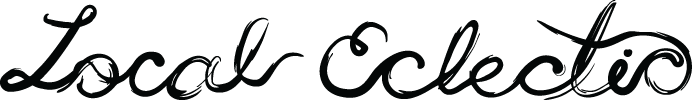We're going virtual for the foreseeable future, so we created a couple fun (and free) Zoom backgrounds to change up the scenery in your next Zoom meeting!
Setting up a virtual background on Zoom is easy! Just follow these steps:
- Download the background you would like to use.
- After you sign into a Zoom call click preferences and select "Choose a virtual background."
- Pro tip: You can upload as many virtual backgrounds as you like so you can switch it up whenever you want!
Now all thats left is to schedule your next virtual happy hour! Happy Zooming!